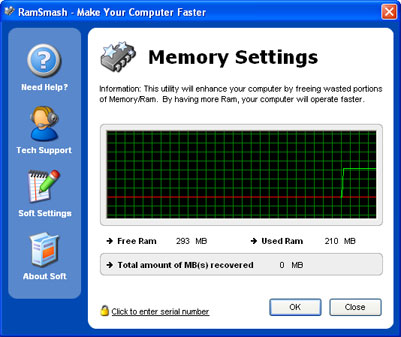
Percentage of Memory Available
Current Memory Data
 Settings Window
Settings Window Scope Settings Window
Scope Settings Window Enter Serial Number
Enter Serial Number
| Main Window |
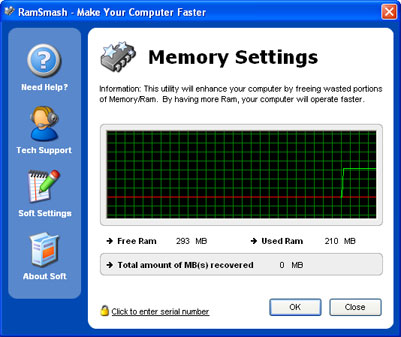 |
Percentage of Memory Available |
| This is a graphical representation in percentage of the current amount of RAM/Memory available to the computer system. The thin RED line ù represents the baseline/trigger level of RAM/Memory in percentage that RamSmash will maintain before automatic memory management occurs. The thin GREEN line ù represents the amount of RAM/Memory currently available in percentage to the computer system. Clicking with your mouse on this Scope control will allow you to customize it's apperance and behavior. |
Current Memory Data |
| This data chart displays the amount of RAM/Memory used and free in megabytes. This data is constantly analyzed and reviewed for statistical information. Also shown is the total amount of megabytes recovered using RamSmash during this session. |
 Settings Window Settings Window Scope Settings Window Scope Settings Window Enter Serial Number Enter Serial Number
|